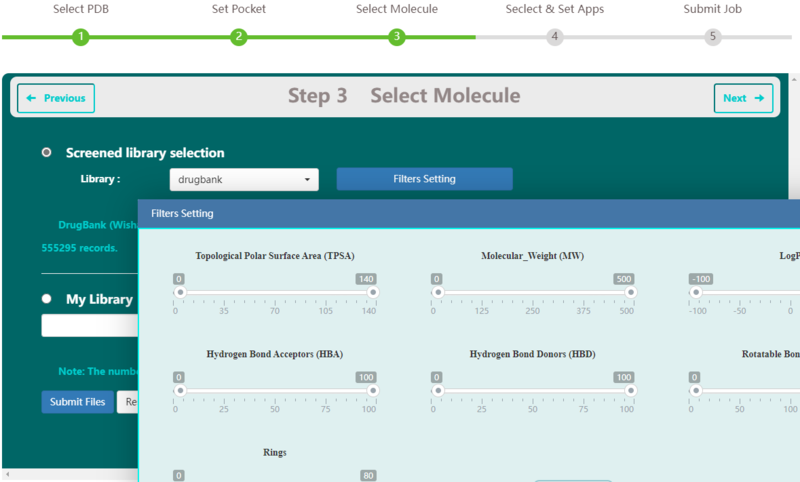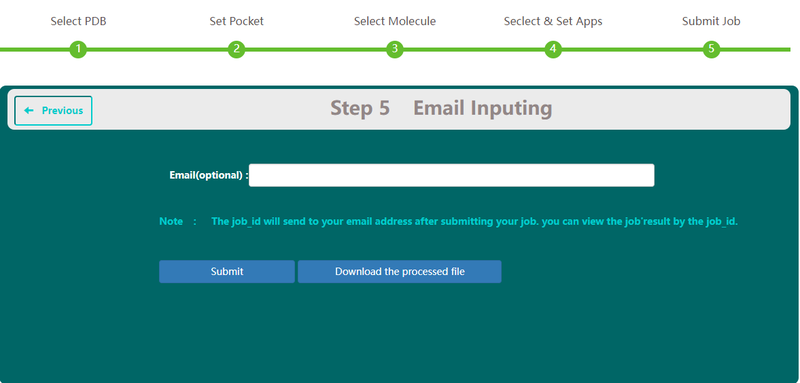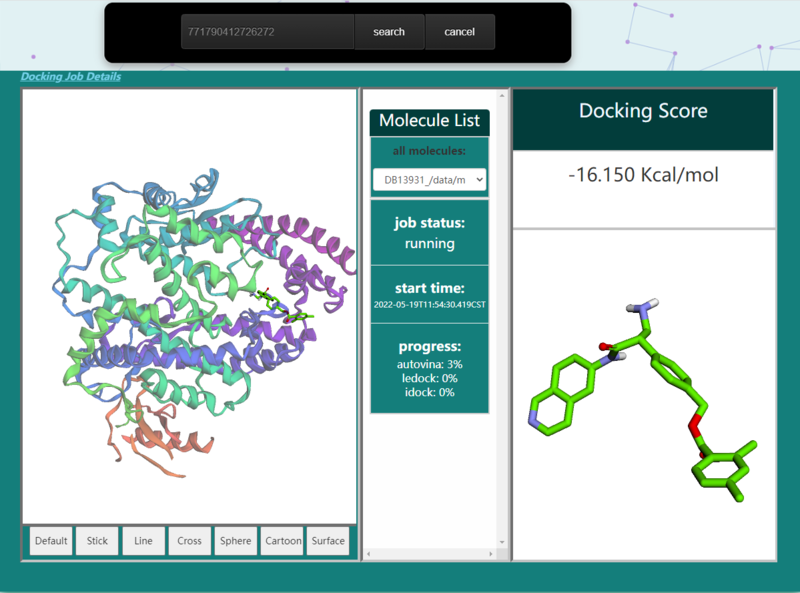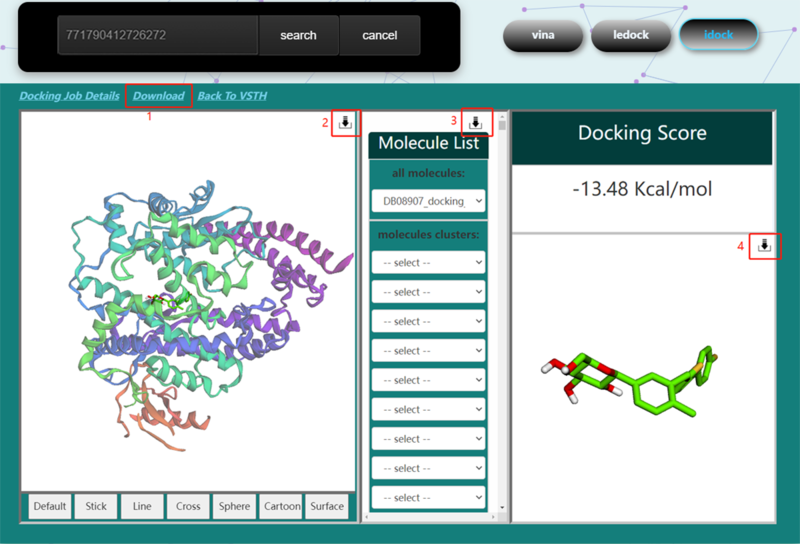Virtual Screening
Virtual Screening Manual
VSTH can provide a complete workflow for molecular docking, including PDB file preparation, pocket setting, molecular database preparation, docking program selection, job monitoring, and result analysis and visualization.By using this website, you agree that VSTH will not be liable for any losses or damages arising from your use of or reliance on the Content, or other websites or information to which this website may be linked.
Target protein preparation
During the input file preparation process, the end user can follow the prompts on the web page to provide a structure of the protein target by either providing a PDB code (1) or by uploading a PDB file (2).
By clicking the "eye" icon, users can show or hide protein, ligand, water, and ion. By clicking the "delete" icon, users also can delete water, ion, ligand and protein. By clicking the "submenu" icon, it will show the detail list of selected category. For example, if users clicked the "submenu" icon of protein, it will show its chain list.
What’s more, users can add hydrogen to the target protein (4), there are 3 types of adding hydrogen:
- add H rotate and flip NQH groups.
- add H and rotate groups with no NQH flips.
- add H, including His sc NH, then rotate and flip groups.
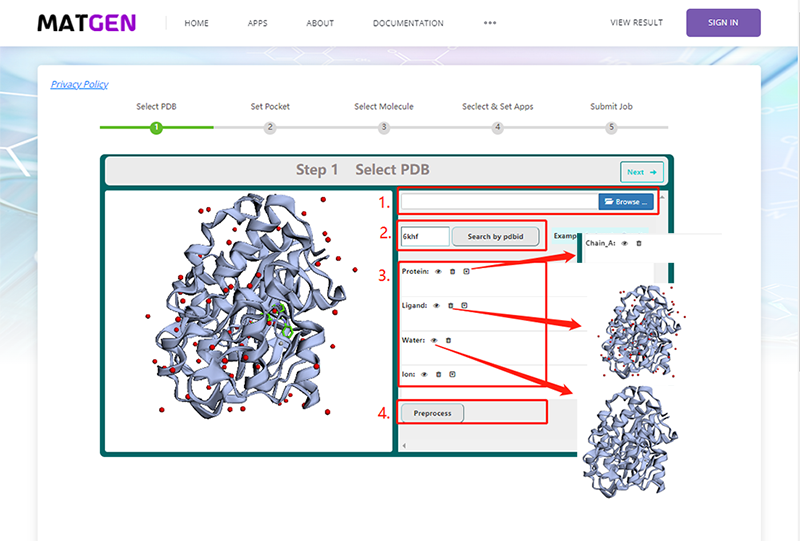
Binding Site Selection
VSTH provides three methods for defining targets and present an interactive viewer(1) of the protein target and the binding site.
By default, VSTH will automatically identify pockets using fpocket and select the best scoring pocket as the binding site.The at most 10 ranked pockets are listed(2) and users can get its coordinates and size information(3). More detailed information is provided when clicking the "Details" button(5)
Second, users can define the binding site by the centroid of the binding ligand. VSTH will detect ligands in protein target and give a list of binding ligands for selection(2).
Third, users can supply the X,Y,Z coordinates of its center and its box size directly.
What's more, users can define the number of poses (4).
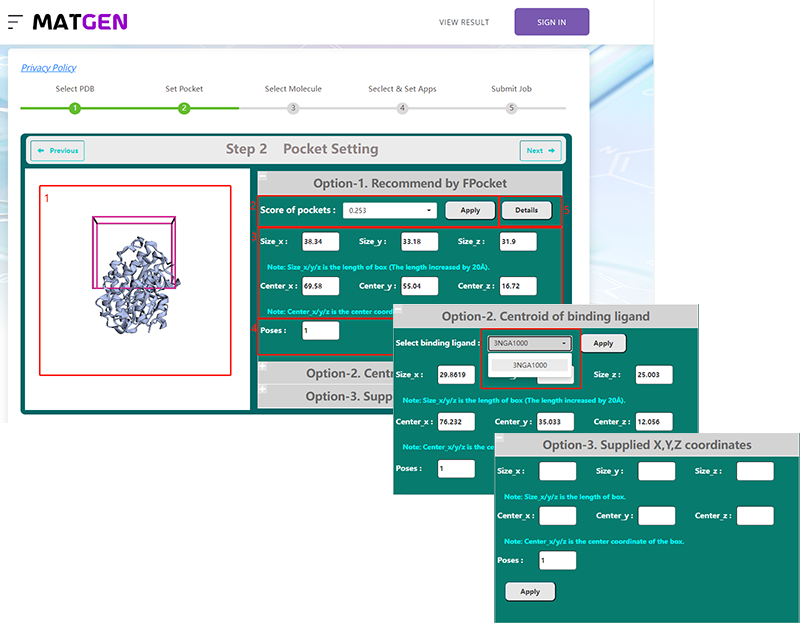
Ligand library preparation
Step 3 allows the user to select libraries. Available public libraries in VSTH include DrugBank (Wishart D. S., 2006), HMDB (Wishart D. S., 2007), and IBS (Ltd., 2021). DrugBank contains 2387 records. HMDB contains 113875 records. And IBS contains 555295 records. Users can set filters to these libraries or upload their own ligand libraries. VSTH supports compressed files and other file formats like smi, mol2, mol, xyz, cif and sdf, etc. (Fig. 3).
Docking program selection
Step 4 allows the user to select docking programs and set parameters. VSTH provides 6 docking programs (1). Users can select at most 3 programs at one time. Generally, VSTH provides default parameters for docking, while users can modify parameters for personalized docking (2). All advanced parameters are provided according to docking programs and can be found in Table 2. Besides these advanced parameters, users have the option to select DLIGAND2 to re-score the docking conformations. For conformation classification, users can set the cutoff argument (Fig. 4).
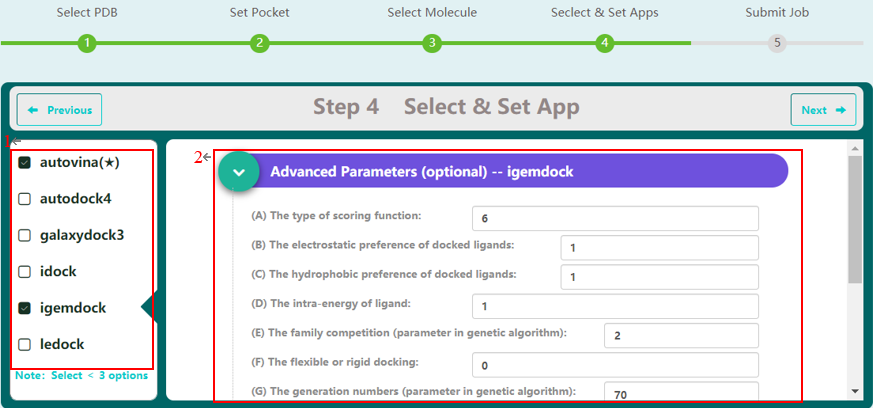
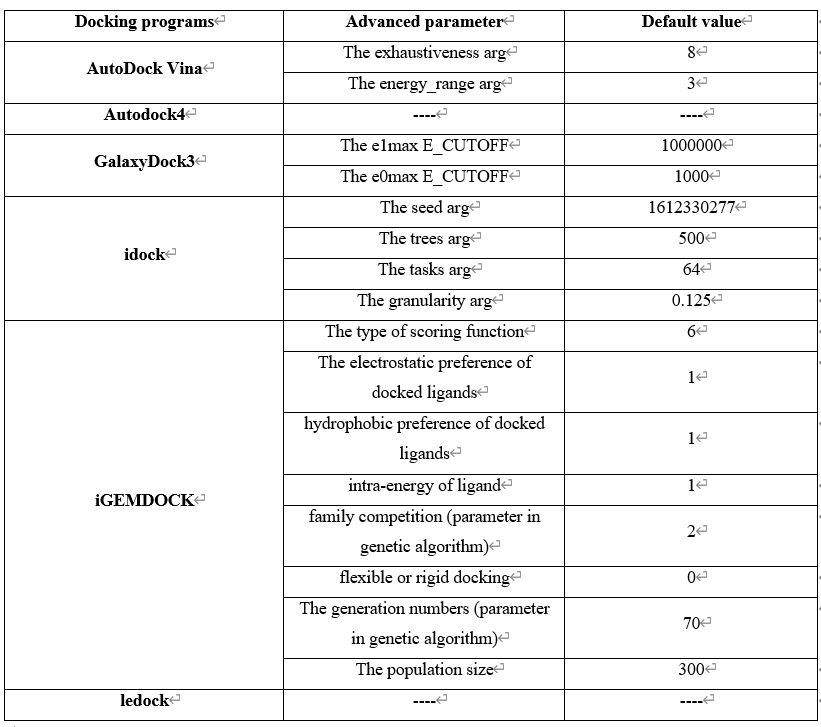
Job submission
On Step 5, users have the option to type in their email. This email address will be used to receive the task id and get reminder when the task has been finished or cancelled.And it will be erased as soon as you received your results
Job monitoring
On Step 6 screen, users have the option to type in their task id, check status, get results and cancel task.
FAQ
VSTH would prefer users using foxmail,enterprise email. The outlook email may caught something wrong
Chrome Selection
Google Chrome(after V100.0.4896.127)is best.Firefox chrome for Linux is very slow because it doesn't support WebGL.